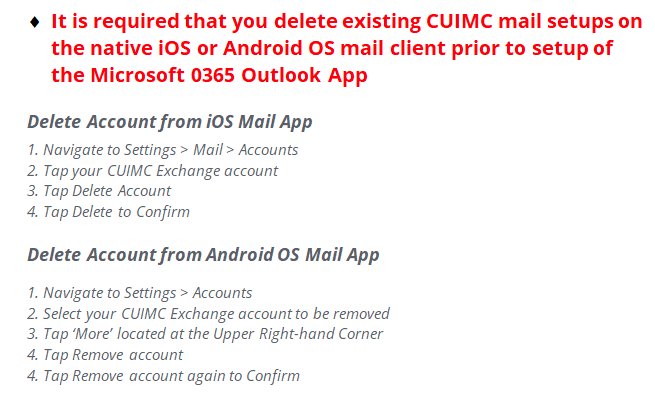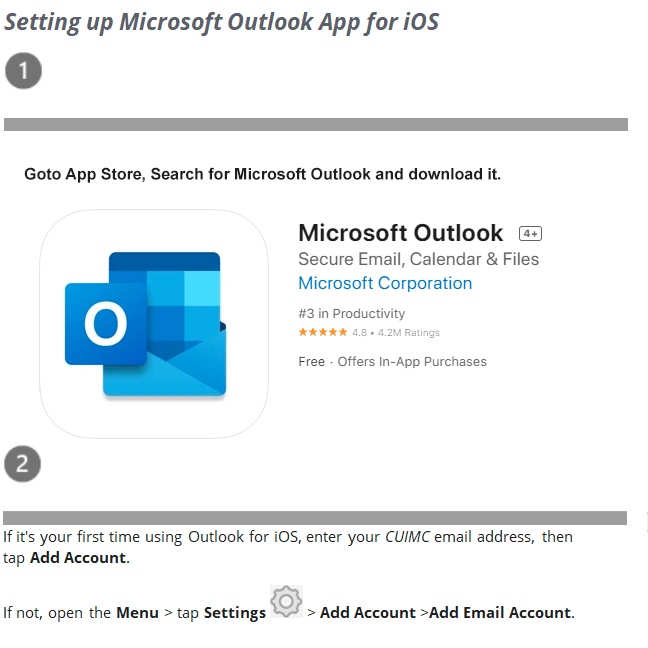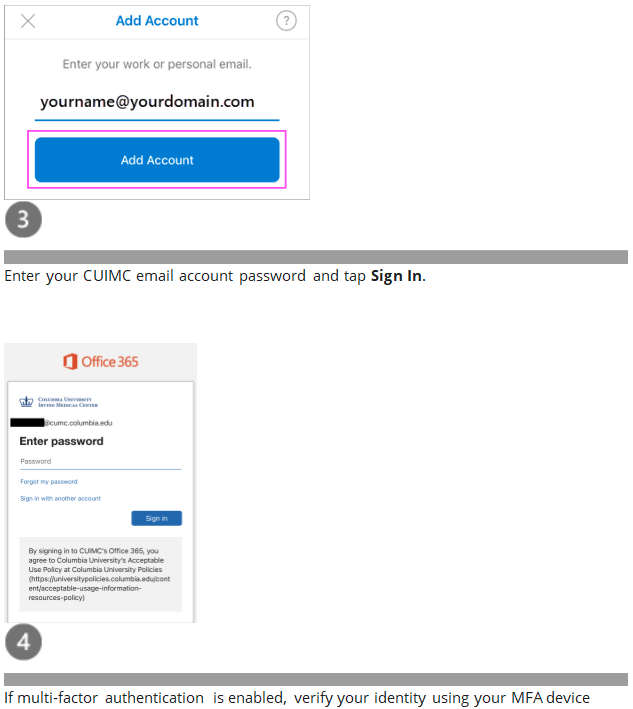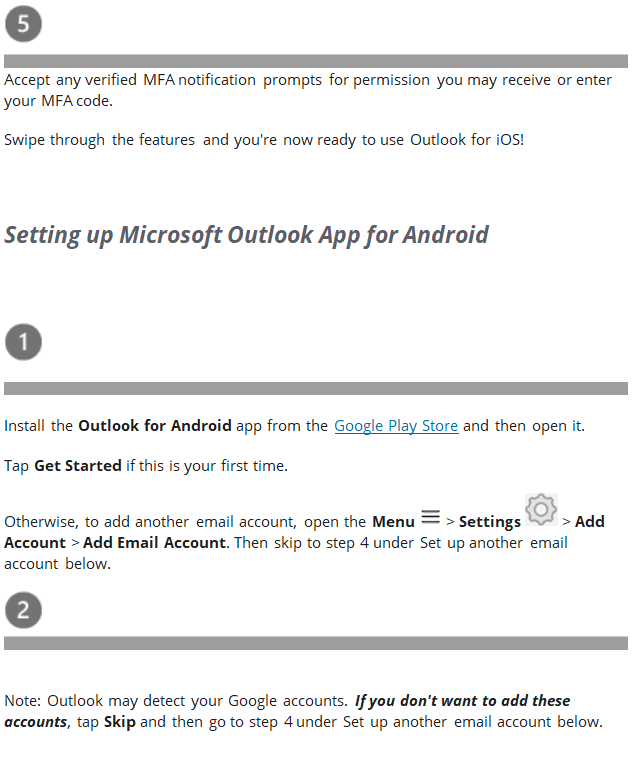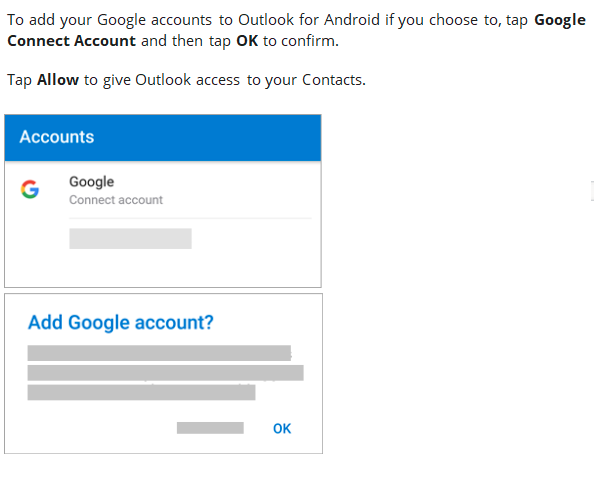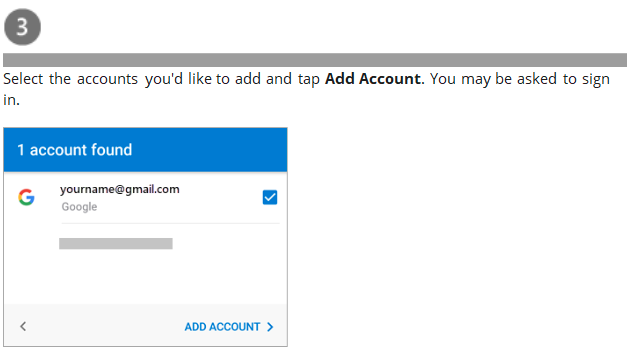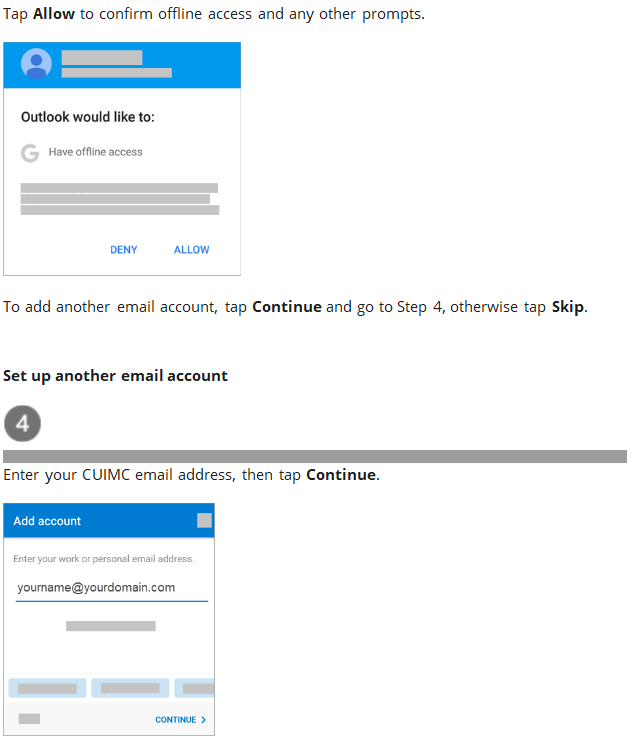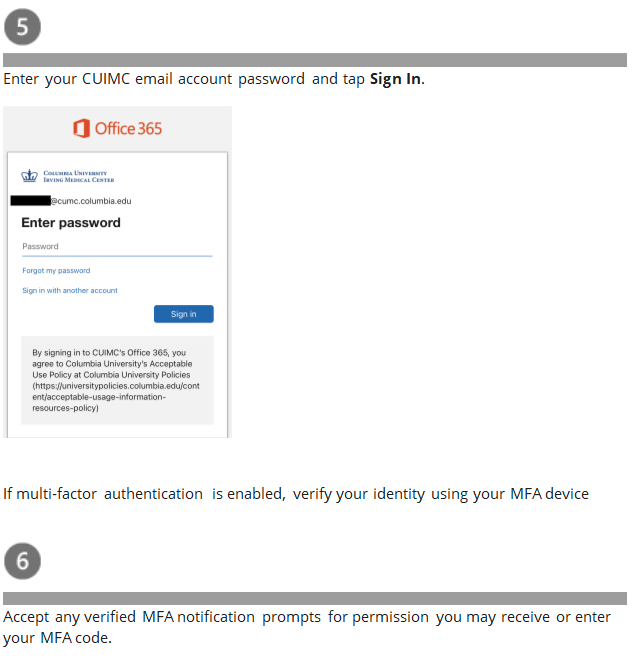Setting Up Your Smartphone with Modern Authentication with CUIMC Email
What is Changing?
To Support MFA on email clients, Modern authentication is required on your mail client for the March 14th, 2022 Duo MFA transition..
What is expected of you?
If you are running Mail Application for Desktops, iPhones, iPads and Android phones using iMAP/POP or SMTP or versions that are lower than the list below, you MUST UPGRADE to the latest version of Microsoft Outlook or RECONFIGURE your Mobile mail client to use modern authentication methods after March 14th, 2022.
What needs to be done to access CUIMC Email with my smartphone now?
The email application will require reconfiguring with the new security.
What you will have to do are:
- Delete your CUIMC email account from Smartphone mail settings
- Download OUTLOOK App from the App store
- Setup CUIMC email account with the OUTLOOK App
- Use OUTLOOK App to check CUIMC emails
Instructions are below: